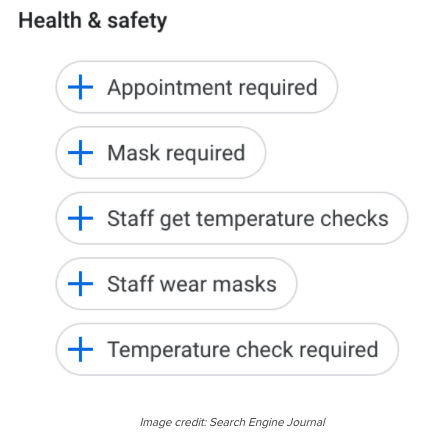Since the COVID-19 pandemic took hold in early 2020, Google and other leading internet technology giants have been spreading useful information and supporting businesses and the general public during these uncertain times.
Google has since gone a step further to help businesses communicate with customers and has rolled out several new features and retrofitted some of the old ones with coronavirus-related functions, attributes, and material.
For instance, Google Maps and Google Travel have been slightly modified to make it easier for users to find live outbreak trends, COVID-19 health facilities, transit alerts, and open travel bookings and facilities.
More recently, on 11 September, Google officially launched new COVID-19-related health and safety attributes in Google My Businesses. The idea behind the new attributes is to enable businesses to clearly communicate the health and safety requirements and measures they’ve put in place. But before we get into that, let’s take a look at what Google My Business is all about and how it works.
What Is Google My Business?
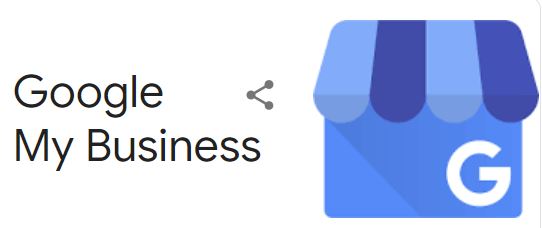
Every time you make a local business search, for instance, “coffee shop near me,” Google will automatically display coffee shop or restaurant listings in your area as the first result. In a nutshell, that’s how Google My Business works. It essentially makes it easier and more convenient for potential customers to find local businesses online.
Setting Up a Google My Business Page
Setting up and managing a GMB profile is quite straightforward. First, head to the Google My Business platform and create a Google Business account if you don’t already have one.
After that, it’s just a matter of filling out forms, starting with your unique business name, then address/URL, contact information, location, working hours, and category. Finally, Google will validate the business’s details and legitimacy through a postcard, phone, or email verification depending on the nature of the enterprise.
What About the New COVID-19 Attributes?
Besides filling in or modifying your business information on GMB’s dashboard, you can now update the following health and safety measures in response to COVID-19:
- Appointment required
- Mask required
- Staff get temperature checks
- Staff wear masks
- Temperature check required
Google also recommends updating working hours, temporary closures, and reopening appropriately to manage customers’ expectations.
Why the Update Matters
Amid the pandemic, safety is obviously a priority for many customers, especially those visiting brick-and-mortar establishments, eateries, and hospitality facilities. Customers want to know whether brands and businesses care about their health, regardless of whether certain safety measures are mandatory or not.
Some of the COVID-19 measures, such as wearing masks, are still touchy subjects for some people. But most customers on either side of the divide expect businesses to do something in the way of protecting their staff and customers from the deadly virus.
There are already several reports of bad online reviews following a company’s negligence or strong approach toward coronavirus-related measures and restrictions. This is a big deal since 76 per cent of customers take online reviews as peer recommendations when looking to visit a store or make a purchase.
Running a business without any COVID-19 control measures in place could seem reckless to some customers. On the other hand, requiring customers to observe masking and distancing rules may outrage and deter shoppers who were otherwise unprepared for the stringent restrictions.
The best way around the dilemma is to take the necessary precautions and clearly advertise your business’s stand on service delivery policies – Google My Business is a great platform on which to do that, thanks to the new update.
Subscribe To Our Blog
If you looking for more tips for your website, join our readers and get valuable industry insights to help boost your conversions.