 Whether you are an SME, a sole trader or large corporate company, your website is bound to attract traffic. Some of them might be potential customers while others may just be first-time visitors browsing out of curiosity.
Whether you are an SME, a sole trader or large corporate company, your website is bound to attract traffic. Some of them might be potential customers while others may just be first-time visitors browsing out of curiosity.
Regardless, you can be sure most business owners are going to be interested in measuring the success rate of their website and how much traffic it is able to generate. For marketers especially, being able to measure website success is vital to allow them to analyse landing page performance, decipher user behavioural patterns but above all else identify and separate top-converting pages from less successful ones.
While the number of marketing tools has continued to grow throughout the years, people are still using the most established web analytics tool, Google Analytics.
In this helpful little guide, we cover seven useful metrics that we believe can be extracted from Google Analytics in order to measure the success of a website.
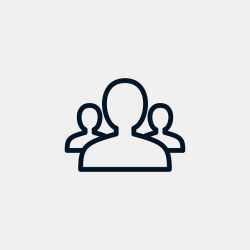 Users
Users
In Google Analytics the term ‘Users’ essentially means a visitor who has initiated a session on your website. They can be identified as either a new or a returning user.
This metric is traditionally found in the “Audience” report but is also located in other areas of Google Analytics, and is often considered one of the most tracked metrics by marketers and website owners.
There are also two types of ‘Users’ in the report, ‘New Users’ and ‘Returning Users’.
More can be found on this page: https://support.google.com/analytics/answer/2992042?hl=en
Why Is This Metric Useful?
The ‘User’ metric gives a good indication of the number of visitors/traffic the site is receiving for a given time-frame.
Sessions
Often deemed the default metric in Google Analytics, every time a user visits a website, this is considered a session. A session is usually recorded the second someone lands on a particular page and usually ends after 30 minutes of inactivity.
If the user is however inactive for 29 minutes and re-engages/interacts with the website, then the same ‘Session’ count is again extended by another thirty minutes and so on.
This means that one user can actively record multiple sessions.
Why Is This Metric Useful?
As this metric is similar to ‘Users’ this can be a little confusing to grasp at first, it can, however, give precious insight into how active each user is on the website, especially if sessions are re-activated.
 Bounce Rate
Bounce Rate
Bounce rates can simply be classified as the percentage of users that land on a page before leaving again. This metric is found in the “Audience >> Overview” report but just like ‘Users’ and ‘Sessions’ metrics, can also be viewed in other reports.
The Bounce Rate metric is a super useful way to decipher whether or not users find your content interesting, useful or engaging. If users find your content dull or un-inspiring this may push bounce rates higher whereas if your content is informative or engaging than you may find the opposite to be true.
Typically speaking a decent bounce rate can be anything from 40-55% while anything higher is considered a poor bounce rate and vice versa.
If you are finding bounce rates at the 90% level or higher then there may be something wrong with your tracking.
Why Is This Metric Useful?
The bounce rate metric is a useful indicator of whether or not your website’s content is being engaged with by visitors. It also helps website owners/marketers identify which landing pages have a poor bounce rate in order to improve the content/user experiences for these pages.
 Pageviews
Pageviews
Another way of measuring whether or not visitors are interacting with content or product offerings; a pageview is exactly that, a view of a page by a visitor.
Google Analytics is excellent in that you can also view a report that displays Pageviews by Page. In other words, it gives you a full breakdown report of the number of pageviews a particular landing page has had within a given timeframe.
Typically, you can find the pageviews report by navigating to : “Behavior” > “Site Content” > “All Pages”.
Why Is This Metric Useful?
The pageviews metric is useful, as it can help better understand which landing pages are being viewed the most. This metric should be taken with a pinch of salt, as the number of pageviews on a certain landing page is not always a true reflection of its popularity.
A good example of this is if users are forced to navigate through one page to reach another page due to bad website navigation. As users are forced to use this page as a platform to reach the other, this can inflate pageviews for that page giving a false indication of popularity.
 Average Session Duration
Average Session Duration
Average session durations are typically calculated in accordance with user sessions and can be defined as the time-frame (in hours, minutes, and seconds) during which there are active interactions with a website (otherwise known as hits). This means that session-duration will consider the entire time that a visitor spends on a website.
If for example a user lands on the website at 09:00 and then navigates to a product page, adds a product into the shopping cart and then checks and completes the purchase at 09:30, then the session duration, in this case, would be 30 minutes.
The average session duration report can be found by navigating to the Audience report and then going into “Overview” in Google Analytics.
Why Is This Metric Useful?
This report gives another useful indication on whether or not users are engaging with the website but with an estimated time-frame.
 Goal Completions
Goal Completions
Considered one of the more important metrics to measure, especially if your website is an online business – Goal completions or conversions indicate how many times a visitor has completed a key defined action or ‘goal’ in your Google Analytics account.
Goal completions are by default found in “Conversions >> Overview” but similar to that of other metrics, can also be found in other areas of Google Analytics.
Typical goal completions on a website can include some of the following :
- Making a Purchase
- Subscribing to a Newsletter
- Filling Out a Form
- Submitting Information in Exchange For an Ebook
- Creating an Account
Goal Completions are not to be confused with another similar metric known as the “Goal Conversion Rate” (which we will cover next) and is simply a total count of how many times your website registers a key user-defined interaction on a website.
Note – This metric requires website owners or marketers to manually set these up in Google Analytics before goals can be tracked.
There are plenty of helpful documentations from Google on ‘Goal Completions’.
Why Is This Metric Useful?
Goal completions are considered an extremely flexible metric to use. This is because ‘Goal Completions’ require manual setting up before tracking can begin. Part of this process involves defining a set of rules within Google Analytics before it can successfully attribute a goal completion.
Whether it be trial signups, newsletter subscriptions or shopping cart completions each type will need manual setting and often involves the usage of another tool called Google Tag Manager.
The ‘Goal Completions’ metric is very powerful, as it essentially allows for website owners to define exact key business objectives and KPIs based on a set of rules pre-set up in the back end of Google Analytics.
it is important to note that goal completions must be set up sensibly, as otherwise this metrics can spur wildly out of control and become inflated if ‘less important’ interactions are included as a goal completion. A good example of this is website owners setting up a goal completion for “Phone Call Clicks”. This is because although this can be considered as an interaction of interest to the website owner, it does not often signal a key performance indicator.
Goal Conversion Rates
Although similar to that of ‘goal completions’, this metric has a subtle difference.
While a ‘Goal Completion’ is just a count of the number of goals for a particular time-frame, the ‘Goal Conversion Rate’ is calculated by dividing the total number of goals completed by the number of sessions multiplied by 100 (to give an overall percentage).
Conversion Rate = Total number of goal completions / Total number of sessions * 100
Say, for example, your website has brought in 60 goal completions and the number of sessions for your site for the same time-frame is 2,900 sessions: This means that your conversion rate is approximately 2%.
You can find more helpful information on goals by clicking here
Why Is This Metric Useful?
The conversion rate metric is one of the most important marketing metrics to consider when considering website performance, especially from an ECommerce point of view.
Many marketers and managers are measured against this metric as it’s key to understanding how well websites are converting website traffic into genuine customers.
To Summarise
So there you have it, some of our recommended Google Analytics metrics to consider while measuring your website’s performance.
There is of course so much more that can be considered and we have barely scratched the surface with this article. These are, however, some excellent metrics to start off with when considering your websites overall marketing performance.
Subscribe To Our Blog
If you looking for more tips for your website, join our readers and get valuable industry insights to help boost your conversions.

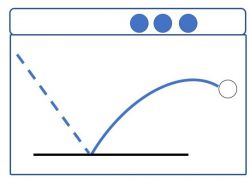 Bounce Rate
Bounce Rate Pageviews
Pageviews Average Session Duration
Average Session Duration Goal Completions
Goal Completions






