How to Use Google Trends

In order to increase organic visibility in the search results, however, you need to identify what your audience is searching for in the first place — and that’s where Google Trends comes in.
Read on to learn more about how you can use Google Trends to reach your target audience, improve your content marketing strategy, and help your enterprise grow and succeed.
What is Google Trends?
Google Trends is essentially an insights tool built by Google that analyses the popularity of search queries in Google. Contrary to common misconception, however, it is not tool that offers search volumes.
You can choose to see the relative popularity of a search term over the whole history of Google Trends (i.e., from 2004-present) or within a certain period. Google Trends can also be used to gain valuable insights into which search terms are currently experiencing a spike in searches and why.
For example, a trending keyword might be related to an event, a news item, or a season.
What Kind of Data Can I Pull from Google Trends?
You can apply a range of filters to your Google Trends search and explore countless data outcomes, but a basic search will allow you to find out the following:
- Popularity Index – What people are searching for most
- Geographical Information – Where people are when they’re searching for something
- Realtime Search Trends – What people are searching for right now (Head over to – https://trends.google.com/trends/trendingsearches/realtime)
- Historical Information – How a term’s popularity has changed over time
How To Use Google Trends To Search For A Term
To begin your Google Trends search, firstly head over to https://trends.google.com/.
Once there, make sure you’ve set the right country. You’ll find the location field at the top of the screen, right next to the search bar. This is generally set to the United States by default, so be sure to change it to Australia or whichever country you wish to gain insights on. Then, type your term into the search bar.
When you start to type, you’ll notice that Google will make some suggestions for you. As well as keyword suggestions, it will suggest ‘entities’ that you might want to explore — these are terms that are connected to your keyword. You can also choose whether to search for your keyword exactly as it is or allow for alternative spellings, typos, and word combinations within your search results.
Hit enter and Google will generate a set of data that includes:
- A graph showing interest in your keyword over time
- A map showing interest in your topic by sub-region
- A list of related topics
- A list of related search queries
Let’s explore how you can use each of the above sets of data to increase the reach of your content.
How To Use Google Trends To Find a Trending Topic Or Product (Interest Over Time)
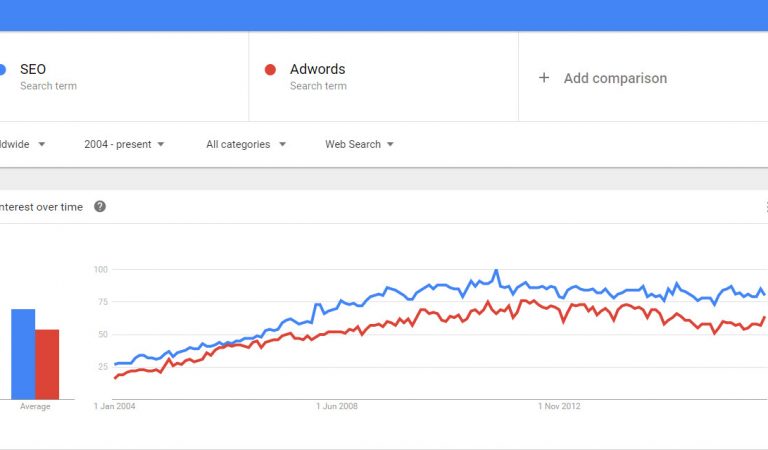
When searching for niche trends, it’s important to change the date range from “Past 12 months” to “2004-present.” This larger data range will enable you to clearly identify whether the search volume is increasing or decreasing on the ‘Interest over time’ graph, as well as any seasonal or annual patterns in the peaks and troughs.
How to use Google Trends to Geographically Target Your Content (Interest by Subregion)
Google Trends allows you to identify where your search term is the most popular. In the ‘Interest by subregion’ map, use the dropdown menu at the top to break down your results even further and reveal popularity by region, sub-region, or metro.
This map can help you determine where your product or services are wanted most, or which blog topic is most relevant to your geographical audience. It can also be especially useful if you’re considering targeting a particular region on Google AdWords, or if you want to create content that resonates with people in a specific area.
How To Use Google Trends for Keyword Research (Related queries)
As mentioned above, although Google Trends does not offer search volume metrics specifically, it can be used to identify spiking topics and relevant search terms.
If you’ve discovered that a certain search term is trending upwards, you can investigate further by using the ‘Related queries’ function to identify other related keywords that be used to optimise your content even further. For example, if you’re selling dresses, then your keywords might be ‘red dresses’ or ‘summer dresses’ — terms that people are searching for. If you want specific search volumes to certain keywords, there are plenty of keyword research tools that can offer more insights.
 How to use Google Trends to Uncover New Content Opportunities (Related Topics)
How to use Google Trends to Uncover New Content Opportunities (Related Topics)
Instead of focusing on specific searches, you can use Google Trends to see what broad topics people are searching for at any given time. Type in a search term, and Google will provide you with a list of topics that it considers to be closely related.
The ‘Related topics’ list can help you determine what to blog, write, or post about next, or give you fresh angles on existing content or products. You can then drill down on each topic to get your keywords.
Google Trends Conclusion
Google Trends is a fantastic free Google tool, offering powerful insights into any topic that is trending (or not trending) in the world of search.
A powerful piece of artillery for businesses, bloggers, influencers. entrepreneurs, content producers, and marketers it offers a mine of valuable insights at no cost. It allows you to hone in on useful data insights effortlessly that is both relevant to a specific region and one that is trending.
We highly recommend using it to help identify new content topics, optimise for existing content and boost your overall content marketing strategy.
Subscribe To Our Blog
If you looking for more tips for your website, join our readers and get valuable industry insights to help boost your conversions.

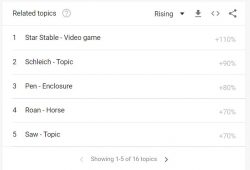 How to use Google Trends to Uncover New Content Opportunities (Related Topics)
How to use Google Trends to Uncover New Content Opportunities (Related Topics)






