You’ve decided that your business website could use a different URL, but you want your customers to be able to find you. You may be wondering, ‘can I change my domain name?’ You absolutely can, and in some cases, you should.
Good Reasons for Changing Your Domain Name
There are plenty of good reasons for changing your domain name. Whether you’re rebranding or relocating, you want your URL to reflect your business.
Rebranding
It’s time to update your company image to reflect the way you do business today. Maybe your domain name doesn’t capture your newly expanded product line or services. For example, you started out as a shoe store for children, but now you’ve added children’s clothing. Your domain could change from shoesforkids.com.au to clothesforkids.com.au.
Location Change
Your brand hasn’t changed, but your company has relocated. For example, you may have moved from the UK to Australia. Your domain name suffix should change from .co.uk to .com.au.
A Better Domain Name Becomes Available
Was the ideal domain name already taken when you launched your business? Maybe it perfectly described your product, brand or location. Your current domain is qualityofficefurniture.com.au, but you would have used eclecticofficfurniture.com.au if it had been available. You’ve learned that the name is now up for grabs, so why not take it?
Choose a New Domain Name
Your new domain name should reflect your brand and purpose. Try to make the new name brief but memorable. Be specific without limiting your possibilities. For example, are you selling vegetarian pizzas now but plan to branch out into spaghetti sauce and pastas? Instead of beckysvegetarianpizzas.com.au, you could opt for veggiefriendlyitalian.com.au.
How to Change a Domain Name
Changing the domain name itself is a relatively straightforward task. For WordPress, change the domain by following these steps:
1. Log in to WordPress.
2. Go to Settings and select General.
3. Enter the new domain in the WordPress Address field.
4. Enter the new domain in the Site Address field.
5. Save changes.
6. After updating WordPress, change the domain name on the web host portal.
Create a Backup
Better to be safe than sorry — when changing your domain name, you’ll want to create a backup of your website. For a WordPress site, for example, you can choose from a variety of backup plugins and follow these steps:
1. Make a copy of your website using the backup plugin.
2. Create a database for your duplicate files from your hosting account’s cPanel dashboard.
3. Transfer the duplicate files to your new domain using FTP.
Website Updates
Your website will likely need some updates when you change your domain name. In fact, a new domain name is often part of a rebranding campaign. You may need to:
- Design a new logo to reflect your changing domain name.
- Remove references to your old domain name.
- Update copyright information.
- Rewrite your About page.
Set Up Permanent 301 Redirects
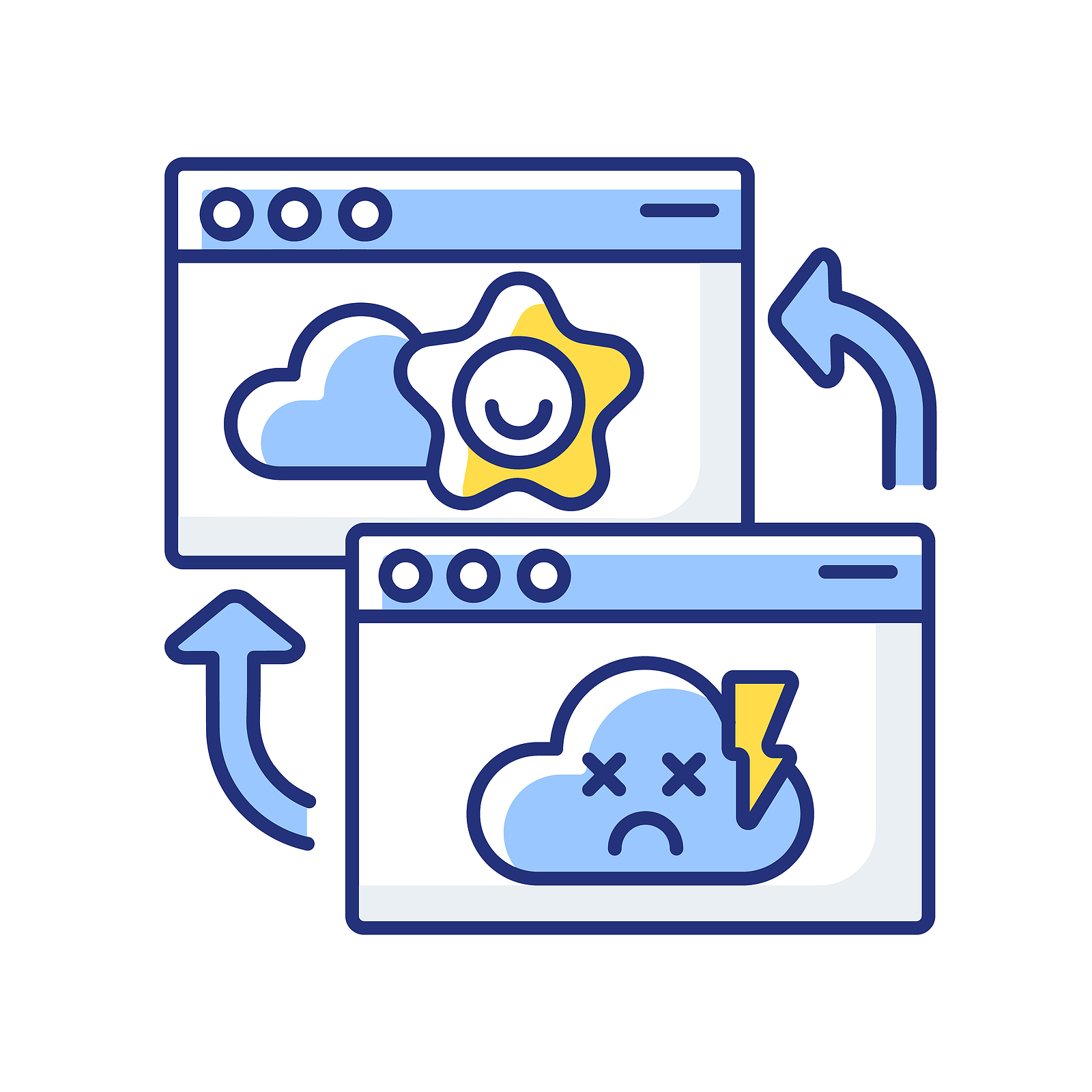
You’ll have to use file transfer protocol (FTP) to connect the old and new websites. Setting up a 301 redirect involves editing code in the .htaccess file in your old website. If a user tries to access your website through the old URL, the new code will automatically direct the user to your new domain. It’s a good idea to keep a redirect active for 6 to 12 months so users have time to learn your new URL.
Inform Users
True, your 301 redirects are sending users to your website. Still, you’ll need to inform them about the new domain name. Reading about the change can help people remember the new domain. You can even ask users to report any bugs that they find. Several methods are available for communication:
- Write a post on your company blog explaining the change.
- Post announcements on your company’s social media accounts.
- Send an announcement to your email or newsletter subscribers.
To reach the greatest number of people, use more than one communication channel.
Hire Professionals for a Smooth Transition
Yes, you can change your domain name without adversely affecting your SEO rankings or brand identity. Contact Amire today to find out how our team can help your business make a smooth transition.
Did You Enjoy The Article? Subscribe To Our Blog
Amire covers all aspects of SEO, join our readers to get valuable industry insights, trends, tips and more.









