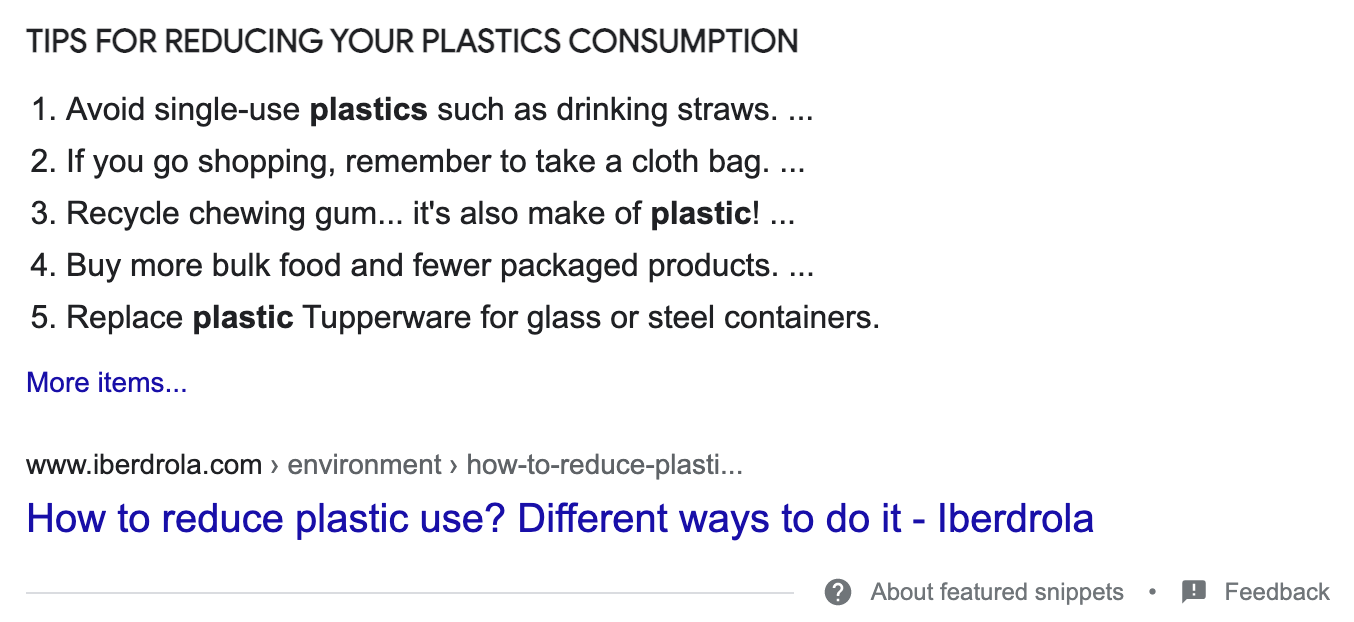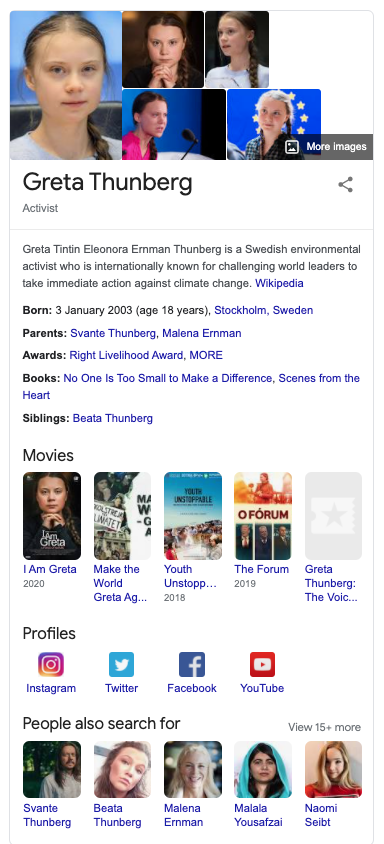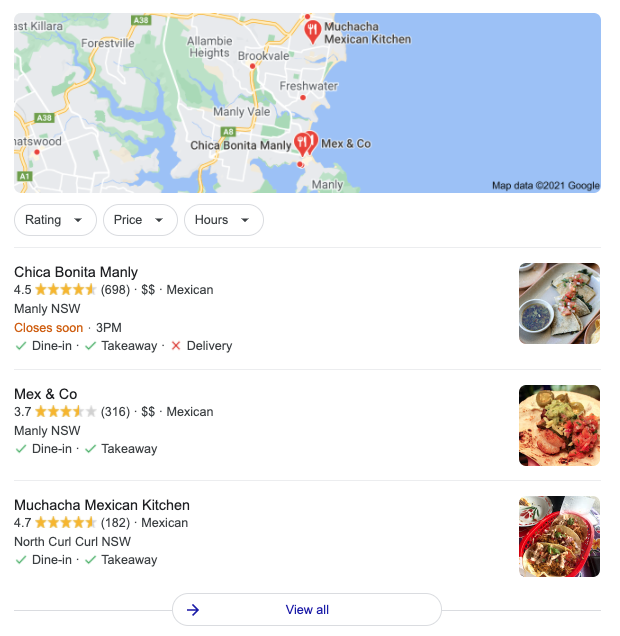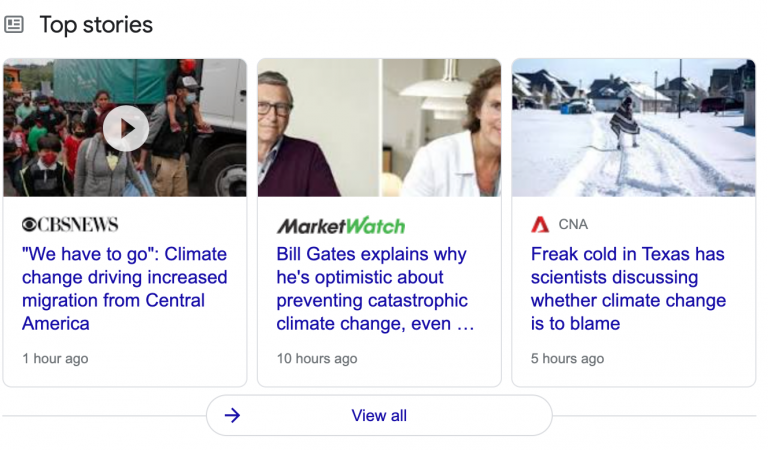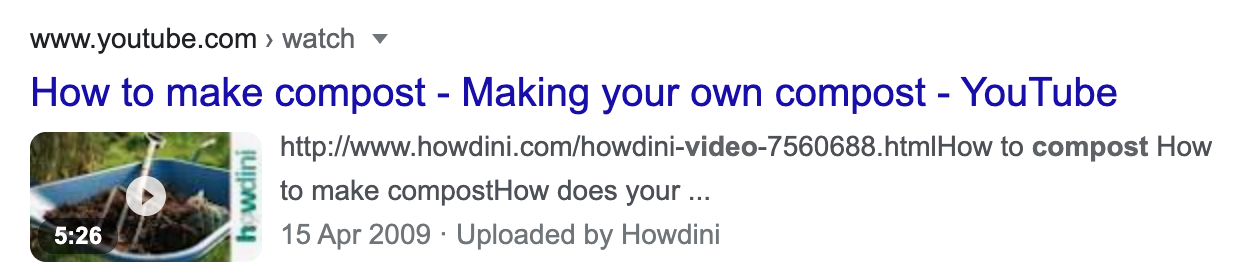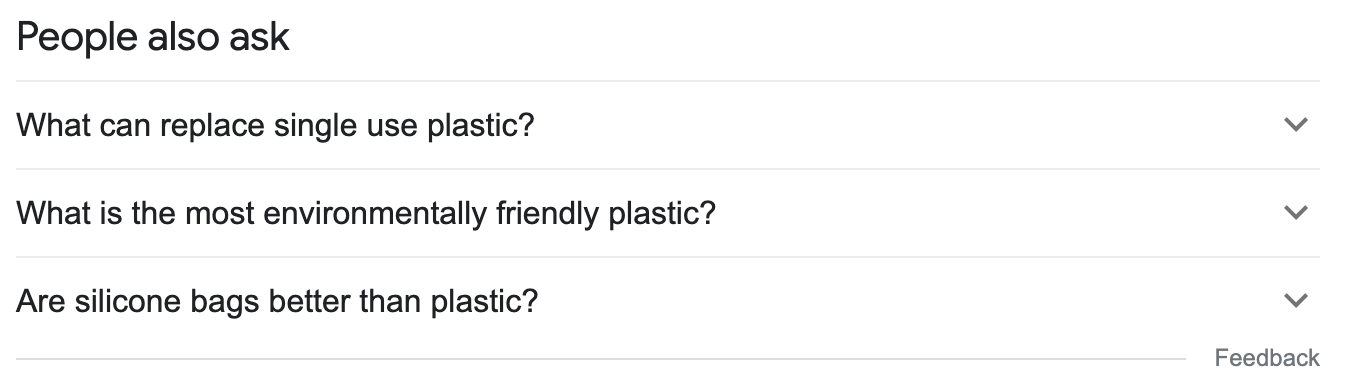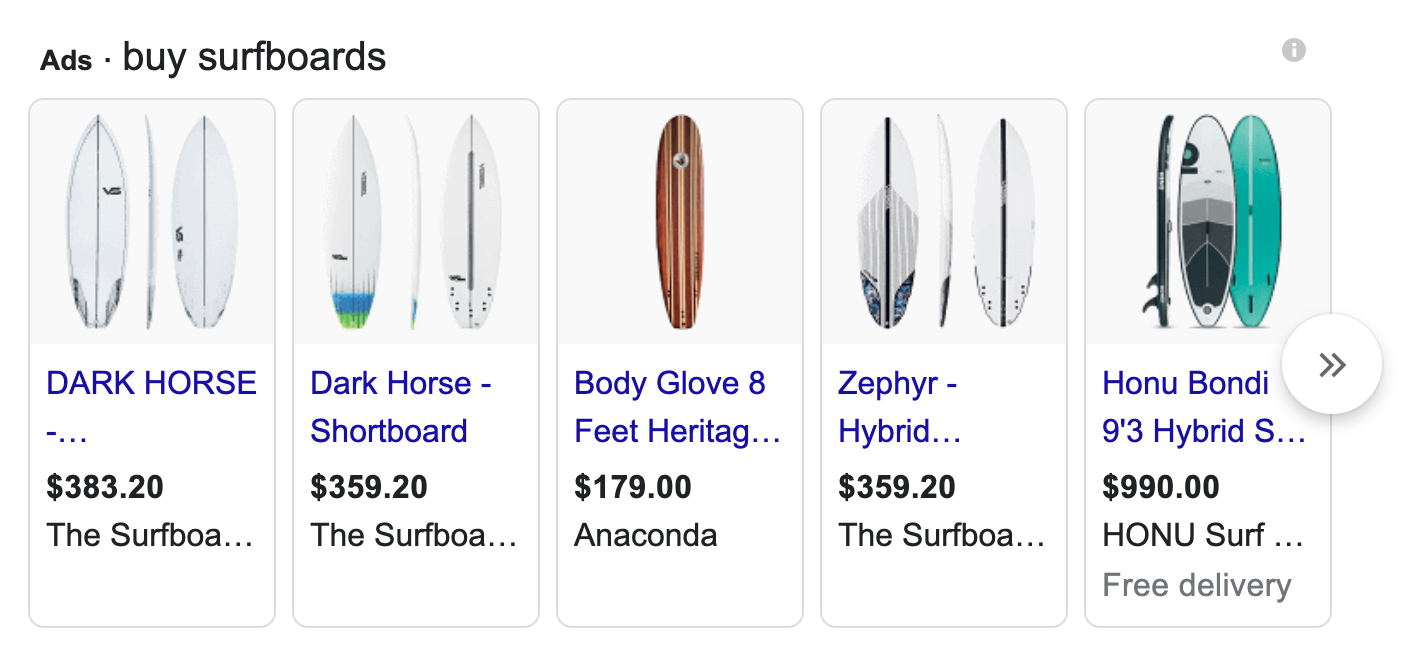The structure, layout and content of Google’s results page change depending on the search query. Google determines the features that best present information to the user based on the type of query and the information generated.
It’s difficult to put an exact number on the SERP features Google employs because they’re continuously updated, and only specific keywords and results can activate some of them. Although there are hundreds of unique SERP features on Google, most search results use only between eight and 12 features. Let’s look at the most basic and advanced SERP features that you’ll likely find on every results page and what these mean in terms of SEO.
Basic SERP features
The basic Google SERP features include the paid and organic result lists. Ads are usually the first results on most search pages, but they may also be at the bottom of the page, depending on the search query. Some queries do not generate ad results at all.
Advanced SERP features
Advanced SERP features display information that would otherwise not fit into the main search results categories. These features also have a lot of SEO significance due to their high click-through rate – sometimes even higher than organic results.
Featured Snippets
Featured snippets are small bits of information extracted from a target page to briefly and directly answer a user’s question. These are also commonly known as ‘answer boxes’ or ‘position zero’. They may contain text, tables, lists or even images.
Featured Snippets are typically placed on top of organic results and have a higher CTR than high-ranking organic results. Structure your content to answer relevant questions to get Featured Snippets for your site.
Knowledge Panel
The Knowledge Panel or Knowledge Card is an information box that appears on the top-right side of the results page following a query on the Knowledge Graph. This is Google’s way of comprehensively answering questions by modelling a knowledge domain from interlinked data.
Information on the Knowledge Card is drawn from human-edited data sources, such as Wikipedia. This feature is out of reach for most sites as an SEO tool.
Local Pack
The Local Pack appears on the result page of every query that Google determines has local intent. If you search the term ‘Hotel’, Google will show results for hotels near your location using this feature. It shows a map, directions, and listings for local businesses.
Optimise your content for geographical search and claim your Google My Business Page to get featured in the Local Pack.
Top Stories
Also known as News Box, Top Stories is a compilation of current newsworthy blurbs generated from Google News. Depending on the topic, Google sources and curates these news blocks from various verifiable news publishers.
For your articles to appear on Google News, you have to get Google’s approval as a news publisher and adhere to the principles of good journalism.
Videos
Video results appear as thumbnails on the ‘View all’ and ‘Videos’ search results pages. Google pulls the videos mostly from YouTube and other sources such as Vevo, Dailymotion and Vimeo. Video results only appear for specific keywords. However, you can optimise your meta description and media tags to increase your videos’ visibility on SERPs.
People Also Search For
This feature is in many ways similar to ‘Searches related to’ and ‘People also ask’. It appears at the bottom of the results page and shows links to people, businesses, events, products or services related to the original search query.
This feature only brings SEO value to well-established brands within particular niches.
Reviews
Google reviews usually appear between the page URL and page description in some products, services, and business results. A review is an average of the total rating or votes. Naturally, more positive reviews result in a higher CTR.
Encourage site visitors to leave positive reviews on your site and enable a schema mark-up for all pages containing reviews, testimonials and other customer feedback.
Shopping Results
These are Product Listing Ads similar to AdWords, except that they give more detailed product descriptions, including images, store or outlet, prices, ratings and discounts. They are ideal for direct-to-consumer selling campaigns.
Sign up on Google for Retail to reach customers through Shopping Results.
Google’s search results page keeps evolving. Some old features get discarded while others gain more SEO prominence. Track these changes to understand the world’s largest SEO playing field at all times.
Subscribe To Our Blog
If you want more tips for your website, join our valuable readers and get key industry insights to help boost your conversions.