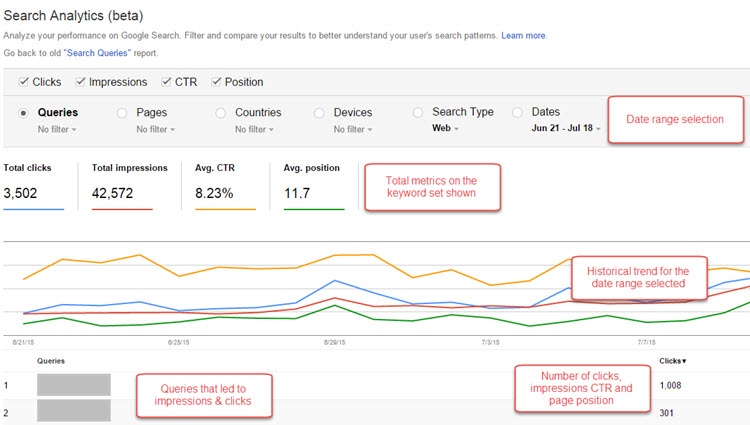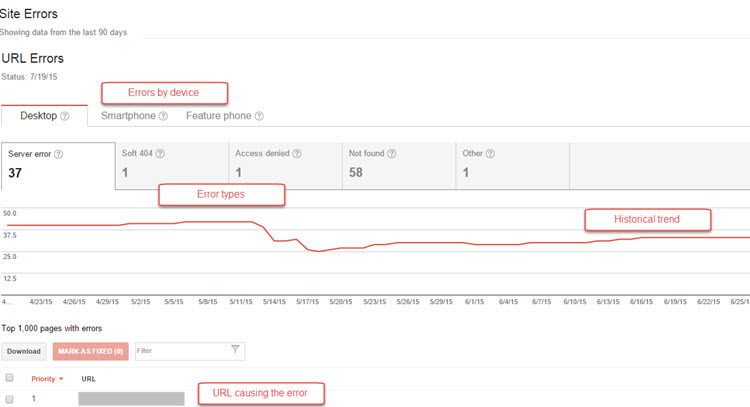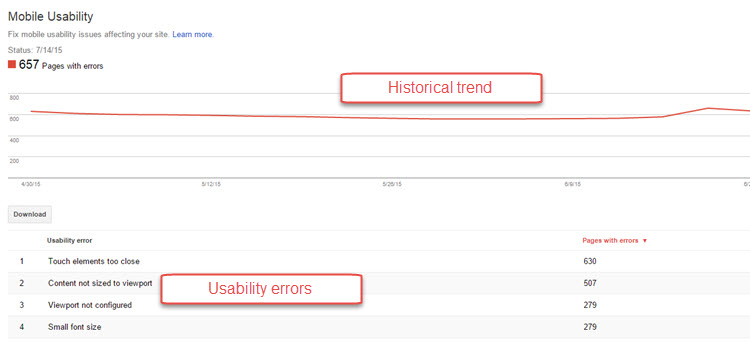[one_half]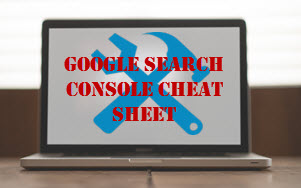
Google Search Console (formerly Webmaster Tools) is a free product from Google. This tool provides insights on site performance, site accessibility, search queries, internal and external link data, broken links, indexation and the ability to apply structured mark-up to pages on a website.
There are many items in this tool that can be of benefit to everyone from web developers to marketers alike. [/one_half_last]
This article highlights some of the available features within the tool and how the information can be used.
** Note: This tool is constantly updated by Google; therefore information contained within this document is accurate from 20 July 2015.
1. Search Analytics
Over the last couple of years keyword data started disappearing in Google Analytics for both SEO and AdWords. However, the information can still be reviewed in Google Search Console via the Search Analytics report (to view this data your Google Analytics and Search Console accounts must be linked).
Here you will be able to see impressions, clicks, CTR and average position. It should be noted that this is not an exhaustive list, but will help you determine how users are finding your site.
2. Link Analysis
[one_half]
With the release of multiple Penguin updates, and manual penalties for some sites, the Links to Your Site report can be helpful.
This won’t show you every link to your site, but can be very useful when preforming a backlink profile analysis.
Here you have the ability to export the current table, a sample set and the latest links for profiling.
[/one_half] [one_half_last]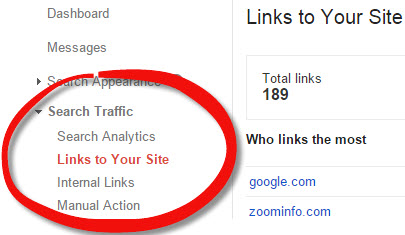
Also, check the Manual Actions report frequently for any notifications from Google regarding issues with your link profile.
3. Site Errors
With this report you’ll be able to review broken links (404’s or soft 404’s), pages that can’t be accessed by Googlebot and the date the errors were detected.
4. Mobile Usability
With traffic numbers to websites escalating from mobile devices it’s no surprise that site usability on mobile is paramount. As of April 21, 2015 Google has been rolling out a new mobile ranking algorithm that deals with awarding sites that are mobile friendly. So, how do you know if your site is mobile friendly? You use the Mobile Usability report in the Google Search Console.
This report will give you a list of all items that affect the mobile usability of the site including Flash, configuration of viewport, content and font sizing as well as the location of touch elements.
For more information on this topic see: It’s Almost April 21st! Are You Ready for Google’s Mobile Update?
Spend some time navigating through all the features – you may be surprised at what you find.