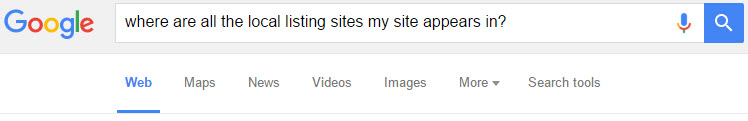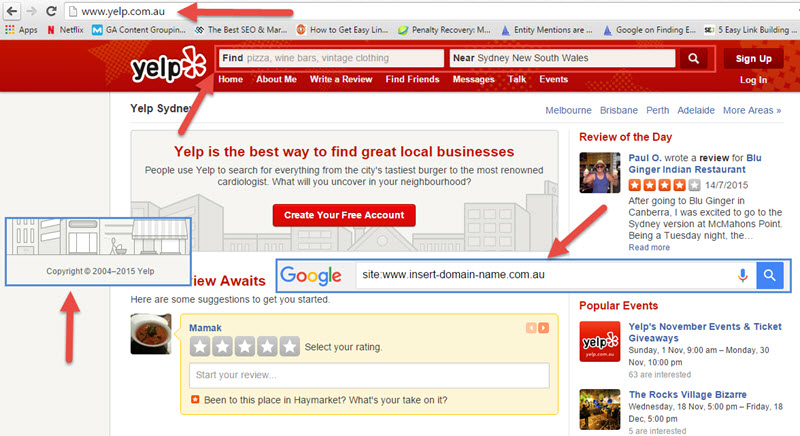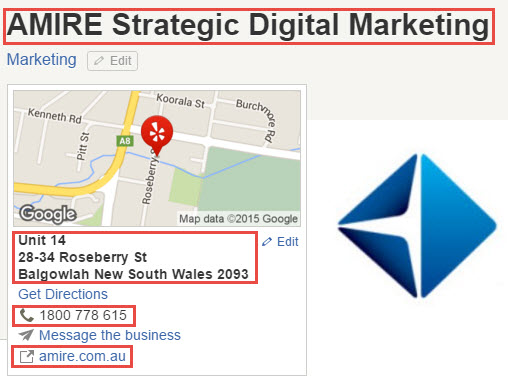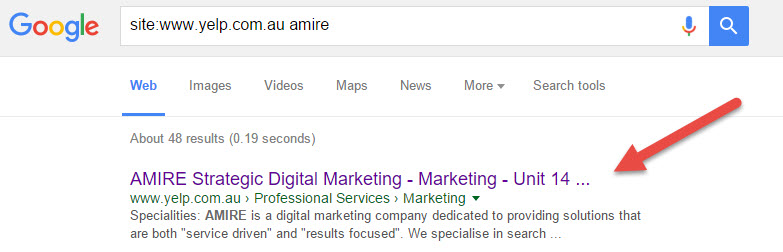The proliferation of Australian local business directory sites is undeniable, and their role in local SEO is quite important. There are many local business portals that allow you to add a listing for your own or a client’s business. You are provided with a location based listing with a link back to your website. Score! But there is a problem. A number of these local business directories are of a low quality.
It can be difficult to determine the viability of a site, and whether it’s worth having your business listed. Not only that, a number of these sites use the Yellow Pages and various other 3rd party sources to construct their local listings. This often leads to various listings for a business across multiple local business portals with the potential for many to contain incorrect information. It is important to track these down and optimise them for the purpose of local SEO.
So if you are a business that falls into any categories below:
- Florist
- Mechanic
- Removals
- Plumber
- Landscaper
- Restaurant
Make sure to follow our 4 tips for optimising your local business profiles.
1. Identify all of the local listing sites for which your business appears!
I know you’re probably thinking there is no way I’m doing that! Don’t worry I totally understand! The good news is that there are numerous tools and tricks that can assist you in tracking down all of your local business listings. Here are the best ways to find all of your listings:
- Google your brand name and look through the SERP’s (this is super manual – but it can give you an idea of how many of your listings appear on a brand name based search).
- Use a backlink checking tool to identify all the backlinks pointing to your site (we recommend Ahrefs). You can then filter the list to look for URLs that contains your brand name. Usually ‘brand-name’ or ‘brandname’.
- Gather a list of the most common business listing sites, and start checking each site for existing business listings for your brand.
- Another way is to gather a list of common business listing sites, and correlate that with the output provided from a backlink checking tool to determine the business directories your site appears.
2. Ensure all of the local business directory sites are ‘good quality’
Link building can be incredibly tricky, especially considering the various Penguin algorithm updates, which specifically target bad linking practices. On top of that, add the potential for a Google penalty, and you’re left to crawl up in the foetal position! It’s important to ensure that when you are creating listings in business directories, that you are submitting your site and URL to a quality and trusted site.
But how can you tell if a site is safe?
There are a number of ways to determine the viability of a local listing site. Here are the best ways:
- Use a domain authority checker tool to determine if a site is worthy. Stick to directories above a DA (domain authority) of 30.
- Check the sites copyright date. Try to stick to sites that have it updated to the most recent year (although it should be noted some sites list the date of creation).
- Check for advertisements. Is it littered with advertisements making it difficult to determine how to use this site in the first place? Stay away from heavily advertised sites.
- Can you search for business listings with a search bar, and easily find what you’re looking for?
- Does the domain have a spammy domain extension such as .biz? Maybe best to stay away!
- Check if the site has been blacklisted. You can check on blacklisted website databases such as Mx Toolbox. Generally, if you do a site command (site:www.domain-name.com.au), and it does not appear in Google’s index, than you know Google doesn’t approve!
- Lastly, go with your gut. If it looks dodgy it probably is!
3. Adopt a consistent NAPW across all business listings
This one is one of the most simplest rules, and it is often overlooked. The importance of a consistent NAPW is essential to local SEO. Otherwise, the purpose of listing your site in business directories becomes somewhat unnecessary.
NAPW stands for Name, Address, Phone and Website, and it must be the same across all of your local business listings. NAP has been identified as a determining factor in how a site ranks locally. Definitely have a read of the importance of NAPW consistency. It will shed some light on how NAPW influences local SEO!
4. Check for duplicate listings within the same local directory site
Did you know that a number of local business directory sites scour 3rd party sources such as the Yellow Pages, Sensis etc. to populate their business listings. This means that duplicate listings are almost inevitable. It is not uncommon to find a directory site that contains your brand listed 2 times (or more!) especially if you have moved premises.
Duplicate listings often have the same brand name, but one may contain the address and phone number of an old address. There is a simple way to sort this out.
But first, we are going to start with finding all of the business listings for your business in a directory. Here are some useful steps that will assist this process:
- Use the sites search bar.
- Start by entering your business name, however do not use a location qualifier (if it is insistent in you providing a location – enter the state of which your business is located e.g. NSW).
- Also do a search using the location qualifier for your current business location and any previous locations (this will assist in identifying any duplicates).
- If the search comes up blank, do a site command using the business directory website.
For example:
Say, I was looking for multiple listings for my brand in Yelp. I would do a site command in the Google Search bar using the following options:
- Site:www.yelp.com.au ‘brand name’
- Site:www.yelp.com.au + ‘brand name’
As you can see, the AMIRE listing is the first result. Luckily, we do not have any duplicates! However, if your brand appears more than once, you know it can be attributed to duplicate listings within the same directory.
What do I do if I find multiple business listings within the same directory?
There are three ways to deal with duplicate local business listings, with the solution dependent on the situation:
- Identify if there is a listing containing the correct information. If you find one, then you can lodge a delete request with the site for the removal of the duplicate. Most reputable business listing sites offer this functionality.
- If all of the listings you find contain incorrect information, select one with the most relevant information or the best URL, and update it with the correct business information. You can then lodge a delete request for all of the other duplicates.
- If the duplicate listings are identical make sure that they do not appear on different category subfolders on the same site. Some business directories offer the functionality to list your business in more than one category. If the listing is just a duplicate, pick you preferred listing and lodge a delete request for the other.
Well that brings us to the end of our 4 tips for optimising your local business profiles! We know the local linking process can be lengthy, difficult and frustrating! The great news is, we are always willing to assist you should you require it!